Recursion with String data
Assumed Knowledge:
Learning Outcomes:
- Be able to trace recursive functions in the context of String data.
- Be able to write recursive functions in the context of String data.
Author: Gaurav Gupta
Useful String methods
To use recursion on Strings, following methods are very useful:
str.charAt(int): returns character at given index, raisesStringIndexOutOfBoundsExceptionif index invalid. Note: first character is at index 0, last character at indexstr.length()-1.str.substring(int): returns String object starting at given index (inclusive) to the end of the String, raisesStringIndexOutOfBoundsExceptionif index invalid.str.substring(int, int): returns String object starting at first index (inclusive) to the second index (exclusive), raisesStringIndexOutOfBoundsExceptionif indices or range invalid.str.indexOf(char/String): returns the index of the first occurrence (if any) of the passed character or String, -1 if not found.str.indexOf(char/String, int): returns the index of the first occurrence (if any) of the passed character or String, starting the search at passed index (second parameter), -1 if not found.str.equals(String): returnstrueif the two Strings are identical (case sensitive).str.equalsIgnoreCase(String): returnstrueif the two Strings are identical (case insensitive).
Examples of these methods in action:
1
2
3
4
5
6
7
8
9
10
11
12
13
14
15
16
17
18
19
20
21
22
23
24
25
26
String a = "Super Nintendo Chalmers is in?";
String b = "Me fail English!? That's unpossible!";
char ch1 = a.charAt(2); //'p'
char ch2 = b.charAt(2); //' ' (space)
char ch3 = a.charAt(-1); //INVALID - StringIndexOutOfBoundsException
char ch4 = b.charAt(1000); //INVALID - StringIndexOutOfBoundsException
int idx1 = a.indexOf('e'); //3
int idx2 = b.indexOf('e'); //1
int idx3 = a.indexOf('x'); //-1
int idx4 = b.indexOf('$'); //-1
int idx1 = a.indexOf('e'); //3
int idx2 = b.indexOf('e'); //1
int idx3 = a.indexOf('x'); //-1
int idx4 = b.indexOf('$'); //-1
int idx5 = a.indexOf("in"); //7
int idx6 = a.indexOf("in", 10); //27
String sub1 = a.substring(1); //"uper Nintendo Chalmers is in?"
String sub2 = b.substring(3,7); //"fail"
String sub3 = a.substring(5, 1); //INVALID RANGE - StringIndexOutOfBoundsException
String sub4 = b.substring(-5, 10); //INVALID STARTING INDEX - StringIndexOutOfBoundsException
Basic strategy
When designing and implementing recursive solutions in the context of String data, the key strategy is to
- slice a String,
- operate on the immediate portion, and,
- call the recursive method on the remaining String
Example 1: count the number of vowels in a String
PROCESS: countVowels(String)
- If String is
nullor empty, return 0. - Extract the first character.
- Store 1 into variable
contriif first character is a vowel, 0 otherwise. - Extract the String without the first character (
remaining). - Return
contri + countVowels(remaining)
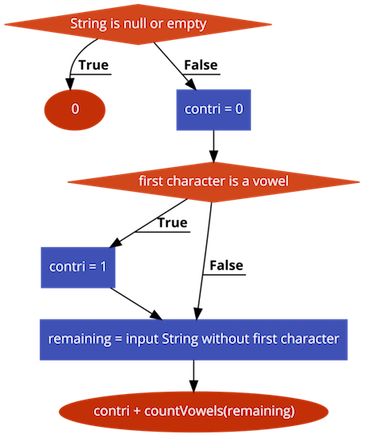
1
2
3
4
5
6
7
8
9
10
11
12
13
public static int countVowels(String str) {
if(str == null || str.isEmpty()) {
return 0;
}
char first = str.charAt(0);
String vowels = "aeiouAEIOU";
int countFirstVowel = 0;
if(vowels.indexOf(first) >= 0) {
countFirstVowel = 1;
}
String remaining = str.substring(1);
return countFirstVowel + countVowels(remaining);
}
Sample call chain:
countVowels("Aliens") returns 1 + countVowels("liens")
countVowels("liens") returns 0 + countVowels("iens")
countVowels("iens") returns 1 + countVowels("ens")
countVowels("ens") returns 1 + countVowels("ns")
countVowels("ns") returns 0 + countVowels("s")
countVowels("s") returns 0 + countVowels("")
countVowels("") returns 0
countVowels("s") returns 0 + 0 = 0
countVowels("ns") returns 0 + 0 = 0
countVowels("ens") returns 1 + 0 = 1
countVowels("iens") returns 1 + 1 = 2
countVowels("liens") returns 0 + 2 = 2
countVowels("Aliens") returns 1 + 2 = 3
Example 2: check two Strings are reverse of each other
PROCESS: areMutuallyReverse(String, String)
- If either of the two Strings is
nullor if Strings are of different lengths, returnfalse. - If both Strings are empty, return
true. - Extract the first character of the first String (
a). - Extract the last character of the second String (
b). - If
a != b, return false. - Extract the first String without the first character (
remaining1). - Extract the second String without the last character (
remaining2). - Return
areMutuallyReverse(remaining1, remaining2)
Sample call chain 1:
areMutuallyReverse("super", "reap") returns false (as the two Strings are of different lengths)
Sample call chain 1:
areMutuallyReverse("super", "reap") returns false (as the two Strings are of different lengths)
Sample call chain 2:
areMutuallyReverse("super", "reads") returns areMutuallyReverse("uper", "read")
areMutuallyReverse("uper", "rope") returns false
areMutuallyReverse("super", "reads") returns false
Sample call chain 3:
areMutuallyReverse("pat", "tap") returns areMutuallyReverse("at", "ta")
areMutuallyReverse("at", "ta") returns areMutuallyReverse("t", "t")
areMutuallyReverse("t", "t") returns areMutuallyReverse("", "")
areMutuallyReverse("", "") returns true
areMutuallyReverse("t", "t") returns true
areMutuallyReverse("at", "ta") returns true
areMutuallyReverse("pat", "tap") returns true
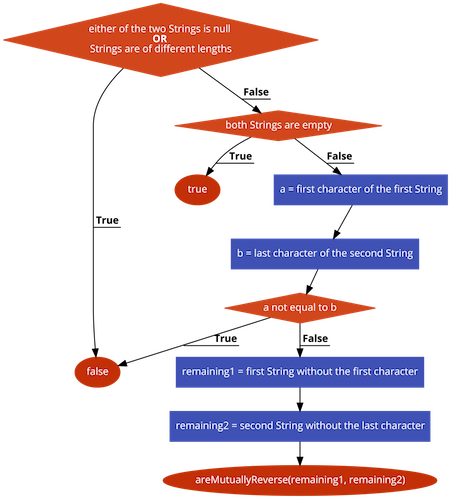
1
2
3
4
5
6
7
8
9
10
11
12
13
14
15
16
public static boolean areMutuallyReverse(String str1, String str2) {
if(str1 == null || str2 == null) {
return false;
}
if(str1.length() != str2.length()) {
return false;
}
char a = str1.charAt(0);
char b = str2.charAt(str2.length()-1);
if(a != b) {
return false;
}
String remaining1 = str1.substring(1);
String remaining2 = str2.substring(0, str2.length()-1);
return areMutuallyReverse(remaining1, remaining2);
}
Example 3: Remove consecutive occurrences of any character with a unique instance
Example: keepUnique("aaaaaaabbbbbcccccddd") returns "abcd"
PROCESS: keepUnique(String)
- If String is
nullor has less than 2 characters, return the String itself. - Extract the first character in a variable
first. - Extract the second character in a variable
second. - Extract the String without the first two characters (
withoutFirstTwo). - If
first == second, returnkeepUnique(first + withoutFirstTwo)(since it’s still possible that first and third might are the same) - Extract the String without the first character (
withoutFirst). - Return
first + keepUnique(withoutFirst)

1
2
3
4
5
6
7
8
9
10
11
12
13
public static String keepUnique(String str) {
if(str == null || str.length() < 2) {
return str;
}
char first = str.charAt(0);
char second = str.charAt(1);
String withoutFirstTwo = str.substring(2);
if(first == second) {
return keepUnique(first + withoutFirstTwo);
}
String withoutFirst = str.substring(1);
return first + keepUnique(withoutFirst);
}