Strings
Assumed Knowledge
Learning Outcomes
- Understand how to operate on String data type
Author: Gaurav Gupta
Strings
Strings are nothing but a character array (char[]) inside a parcel known as class. It has built-in functions operating on variables (actually objects) of the String type (actually class).
Practice problems
The problems at codingbat are very helpful in understanding and applying the concepts as you go!
- https://codingbat.com/home/gaurav.gupta@mq.edu.au/strings
- https://codingbat.com/java/String-1
- https://codingbat.com/java/String-2
So, keep those open in a second tab and solve them as you go through the following.
Declaration and initialization
1
2
3
4
5
6
7
String str;
println(str); // COMPILATION ERROR - The local variable "str" may not have been initialized
str = "Kill Bill";
println(str); // displays Kill Bill
String second = "Super Nintendo Chalmers"; // declaring and initializing in one statement
The memory diagram for the first object is provided below. The variable str is a String reference to the String instance that holds a char[] reference (named elements) which refers to a char[] instance holding the actual items (and the length attribute).
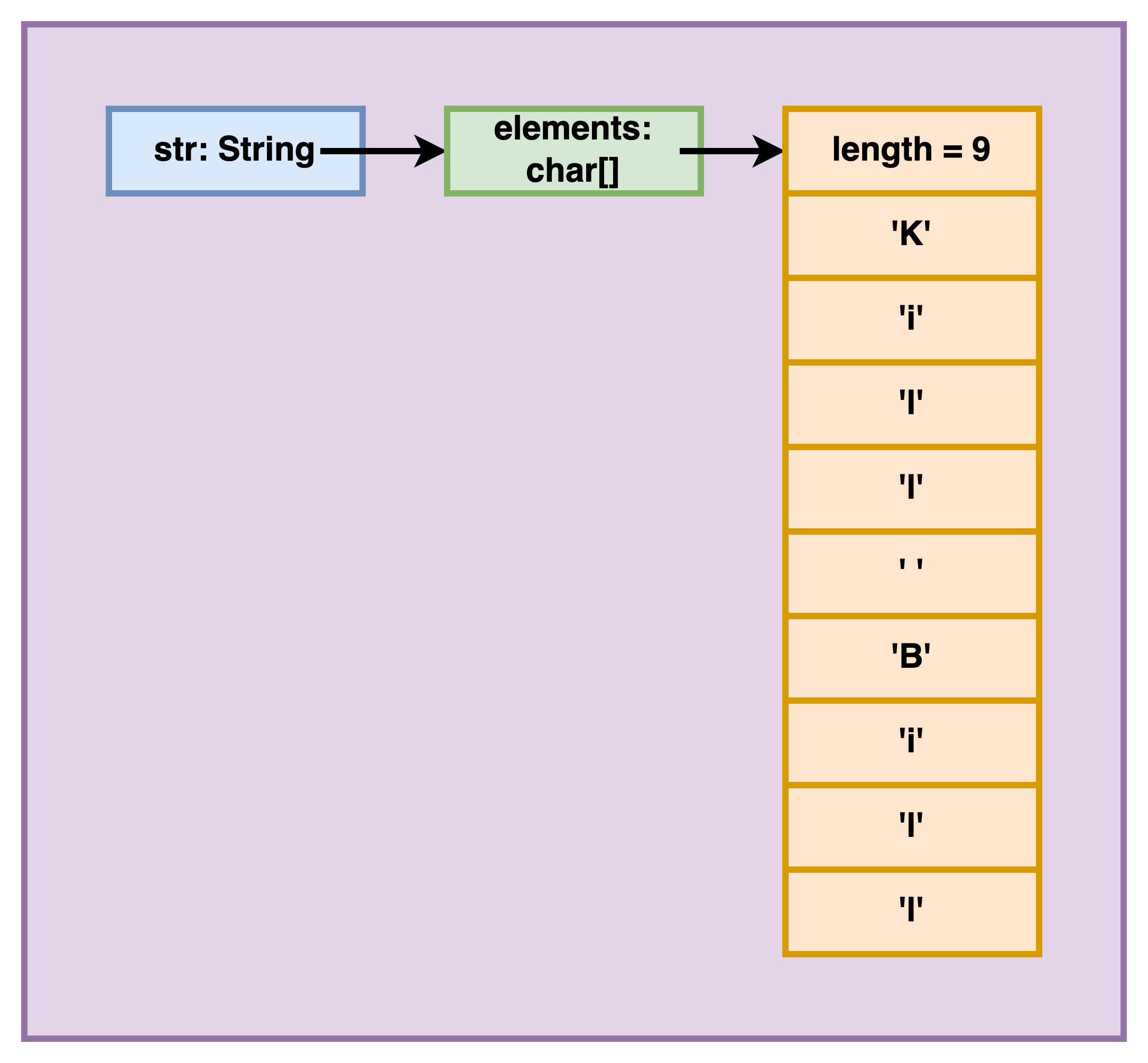
Length of a String
Length (number of characters) of a String str is given by str.length().
!!! Note the brackets at the end of length, unlike array length !!!
(And yes, we all hate Java for that!)
Characters in a String
- First character is at index 0 and accessed using
str.charAt(0). - Last character is at index
str.length()-1and accessed usingstr.charAt(str.length()-1). - In general, character at index
iis accessed usingstr.charAt(i).- where
ican be from 0 tostr.length()-1.
- where
Looping through a String
We loop through any given String str as:
1
2
3
for(int i=0; i < str.length(); i++) {
// current character at str.charAt(i)
}
Adding a String to ANYTHING
When a String is added to any other primitive data type variable, the + acts as concatenation.
1
2
3
4
String str = "Wow";
String a = str + 5; //a becomes "Wow5"
String b = true + str; //b becomes "trueWow"
String c = 3.14 + str + '!'; //c becomes "3.14Wow!"
Checking if two Strings are identical
DO NOT check for equality of Strings using ==. Because, just like arrays, Strings are references, and == checks if they are reference copies (referring to the same instance) and works in a rather eccentric manner in Java. Instead, use the function equals (or equalsIgnoreCase for case-insensitive equality check).
1
2
3
4
String a = "mess";
boolean usingOperator1 = (a == "mess"); //true
boolean usingOperator2 = (a+"i" == "messi"); //false
boolean usingEquals = "messi".equals(a+"i"); //true
substring
If we have to single out ONE function that is critical to operate on Strings, that would be substring. It has two variations.
substring - single parameter
substring(int) when called on a String object, returns a String from that index to the end of the String.
For example,
1
2
String str = "Fantastic!";
String a = str.substring(3); //a becomes "tastic!"
Note that the calling object is NOT modified!
1
2
3
String str = "Fantastic!";
str.substring(3); //returned value ignored
//str is still "Fantastic!"
If the passed index is invalid, it will cause a run-time error (StringIndexOutOfBoundsException).
1
2
3
String str = "Nice!";
String a = str.substring(-1); //nope :(
String b = str.substring(5); //equal nope :(
The passed index needs to be between 0 and str.length()-1.
substring - two parameter
substring(int, int) when called on a String object, returns a String from the first index (inclusive) to the second index (exclusive).
For example,
1
2
3
4
5
String str = "supercalifragilisticexpialidocious";
String a = str.substring(2, 8); //a becomes "percal"
String b = str.substring(1, 4); //a becomes "upe"
String c = str.substring(5,6); //a becomes "c" (not character 'c')
String d = str.substring(20, str.length() - 10); //d becomes "expi"
Same rules about index validity apply
1
2
3
4
String str = "Nice!";
String a = str.substring(-1, 2); //nope :(
String b = str.substring(2, 6); //equal nope
String c = str.substring(5, 3); //nope because end < start
There is a special case when start and end index are the same. To truly understand it, you must understand how Java implements substring(int, int).
- Say the two formal parameters are
startandend. - It calculates
n = end - start. - It returns a String containing
ncharacters starting at indexstart.
Thus, str.substring(1, 4) reduces to a String containing (4-1) characters starting at index 1.
Based on the same logic, str.substring(4, 4) reduces to a String containing (4-4) (or 0) characters starting at index 4, which is an empty String.
Some cute tricks
Some nice hacks are shown below,
1
2
3
4
5
6
int taxi = 1729;
String s = taxi+""; //gets String version of int as "1729"
float f = 3.14159;
String t = f+""; //"3.14159"
boolean flag = 194275%10 == 0;
String v = flag+""; //"false"
Examples
Example 1: Count the number of spaces
1
2
3
4
5
6
int count = 0;
for(int i=0; i < str.length(); i++) {
if(str.charAt(i) == ' ') {
count++;
}
}
Example 2: Count the number of digits
1
2
3
4
5
6
int count = 0;
for(int i=0; i < str.length(); i++) {
if(str.charAt(i) >= '0' && str.charAt(i) <= '9') {
count++;
}
}
Example 3: Check if in ascending order
1
2
3
4
5
6
boolean ascending = true;
for(int i=0; i < str.length()-1 && ascending; i++) { //only till second-last index
if(str.charAt(i) > str.charAt(i+1)) { //because accessing item at index i+1
ascending = false;
}
}
The && ascending exits the loops as soon as ascending becomes false, which happens the first time it sees a character greater than the next character, violating the ascending order rule.
Example 4: Check if purely alphabetic
1
2
3
4
5
6
7
8
9
10
11
12
13
14
15
boolean stillPossible = true;
for(int i=0; i < str.length() && stillPossible; i++) {
boolean upper = false;
boolean lower = false;
if(str.charAt(i) >= 'A' && str.charAt(i) <= 'Z') {
upper = true;
}
if(str.charAt(i) >= 'a' && str.charAt(i) <= 'z') {
lower = true;
}
if(!upper && !lower) {
stillPossible = false;
}
}
boolean isAlpha = stillPossible;
We can make the above function much more efficient by checking the uppercase (or lowercase) version of our String to be alphabetic! This is a very useful strategy for String operations! Modified code:
1
2
3
4
5
6
7
String upper = str.toUpperCase();
boolean isAlpha = true; //stores the final result
for(int i=0; i < upper.length() && isAlpha; i++) {
if(str.charAt(i) < 'A' || str.charAt(i) > 'Z') {
isAlpha = false;
}
}
Useful functions
Some useful functions, and examples are:
| Function | Comment | Example | Outcome |
|---|---|---|---|
charAt(int) |
returns character at given index. Raises Exception if index invalid | 1. "Super".charAt(3) 2. "Fine! I'll go!".charAt(30) |
1. 'e' 2. Exception (invalid index) |
length() |
returns number of characters in the String | 1. "Super".length() 2. "".length() |
1. 5 2. 0 |
indexOf(another String) |
returns first index at which passed String is found, -1 if not found | 1. "its a cool tool".indexOf("ool") 2. "its a cool tool".indexOf("OOL") |
1. 7 2. -1 |
indexOf(char) |
returns first index at which char is found, -1 if not found | 1. "tipper".indexOf('p') 2. "tipper".indexOf('c') |
1. 2 2. -1 |
substring(start) |
"superman".substring(2) |
"perman" |
|
substring(start, end) |
end index is not included | "superman".substring(2, 6) |
"perm" |
toLowerCase() |
original String is NOT modified | "Hello123!".toLowerCase() |
"hello123!" |
toUpperCase() |
original String is NOT modified | "Hello123!".toUpperCase() |
"HELLO123!" |
Integer.parseInt(String) |
1. String is the parameter here 2. Raises exception if String not numeric | Integer.parseInt("-4096") |
-4096 |
equals(another String) |
1. You SHOULDN’T compare Strings using == as it checks if the two String objects being compared refer to the same instance 2. equals performs case-sensitive comparison |
1. "done".equals("done") 2. "done".equals("Done") 3. "ab"==new String("ab") |
1. true 2. false 3, false |
equalsIgnoreCase(another String) |
equalsIgnoreCase performs case-INsensitive comparison |
1. "done".equals("done") 2. "done".equals("Done") 3. "done".equals("doe") |
1. true 2. true 3. false |
compareTo(another String) |
performs lexicographic (as in dictionary) comparison | 1. "Hi".compareTo("hi") 2. "hi".compareTo("Hi") 3. "what".compareTo("why?") 4. "why".compareTo("why") |
1. negative (exact value is irrelevant for now) 2. positive 3. negative (3rd character) 4. 0 |