Conditions
Assumed Knowledge
Learning Outcomes
- Understand what a boolean expression is
- Understand how boolean expressions can effect the flow of control in a program
- Write code that requires
if-then-elsestatements - Understand simple logical operations.
Conditions allow different code to run in different frames of the animation
Chapter 5 of Learning Processing by Danel Shiffman.
Statement or Expression
A conditional is a statement. It does one of two things. However, the boolean that determines which branch is an expression, it evalates to true or false.
Write a program that draws a blue cirle that moves from the top to the bottom of the sketch and when reaching the bottom of the screen, will change direction and start moving up the screen.
solution
The problem description does not directly relate to conditions, so we need to “re-interpret” it to put it into “code-speak”. Another way to consider the problem statement (as a Processing programmer) is “write a program where a blue circle is drawn on the screen and every time it is drawn it moves a little. IF it has hit the bottom previously, it should move up, otherwiser it should move down”. This leads us more directly to some code. We need a condition so that we can choose which code path will run on any individual frame (if (hitBottom)) and to make it work we need a boolean recording if we have hit the bottom before. Finally, we need an condition that checks everytime we draw the sketch if we just hit the bottom.
1
2
3
4
5
6
7
8
9
10
11
12
13
14
15
16
17
18
19
20
21
22
23
24
25
int yPos;
boolean hitBottom;
void setup(){
yPos = 0;
hitBottom = false;
}
void draw(){
background(255);
if (yPos == height){
hitBottom = true;
}
noStroke();
fill(92, 136, 218);
circle(width/2, yPos, 20);
if (hitBottom){
yPos--;
} else {
yPos++;
}
}
We will now go over the material presented in the above videos, but we will be more precise about what is going on to deepen your understanding.
Conditions are based on boolean expressions and the program takes a specific course based on whether these expressions evaluate to true or false.
An if condition
An if condition executes the conditional code only if the expression is evaluated to true and then the rest of the code. If the expression is evaluated to false, it executes the rest of the code irrespectively afterwards.
1
2
3
4
if(boolean expression) {
conditional code
}
rest of the code
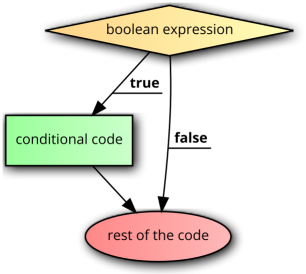
Example:
1
2
3
4
5
6
int x = 10;
int result = 5;
if(x > 8) {
result = result + 1;
}
print(result);
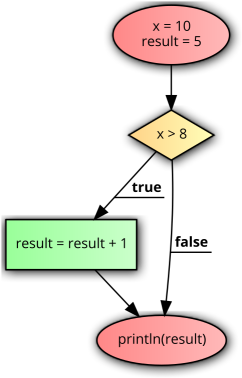
The above code executes the conditional code, increasing result by 1 and displaying the value 6.
An if-else condition
An if-else condition executes the if block if the boolean expression is evaluated to true and the else block if the boolean expression is evaluated to false. The rest of the code is executes afterwards irrespectively.
1
2
3
4
5
6
7
if(boolean expression) {
if-block statements
}
else {
else-block statements
}
rest of the code
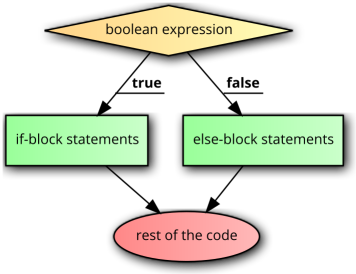
Example:
1
2
3
4
5
6
7
8
9
int x = 13;
boolean isEven;
if(x % 2 == 0) {
isEven = true;
}
else {
isEven = false;
}
println(isEven);
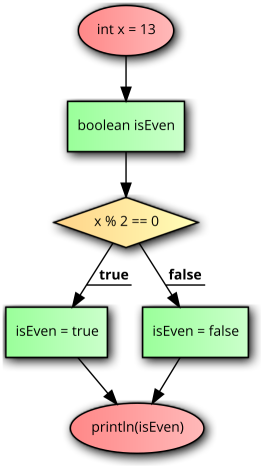
The else-block is executed in the above code, isEven becomes false, and is displayed on the console.
Statements, not Expressions
An if is a statement not an expression. Therefore, you are free to put any valid conditional code inside the scope of another condition.
Exercise:
Draw a flowchart for the following code and determine the values of a, b, c after the code executes.
1
2
3
4
5
6
7
8
9
10
11
12
13
14
int a = (int)random(5), b = (int)random(5), c = (int)random(5);
if(a < b) {
if(c == a) {
c = c + 1;
}
}
else {
if(b < c) {
b = c - a;
}
else {
a = 0;
}
}
Solution
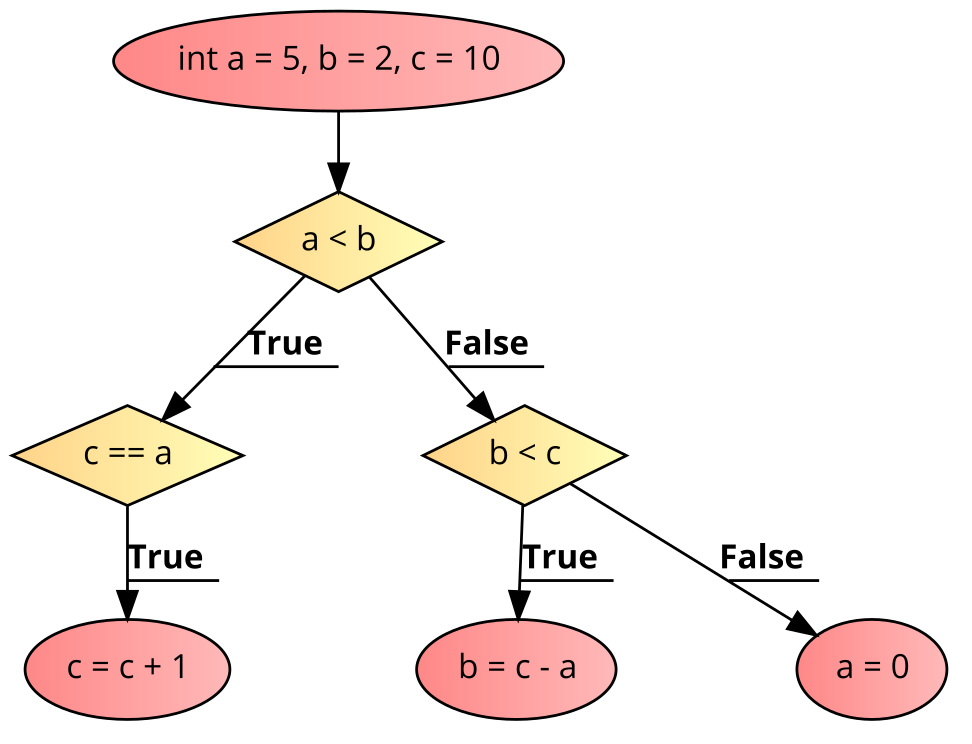
What is wrong with the following code? Draw a flowchart to illustrate the problem. Write the corrected code.
1
2
3
4
5
6
7
8
9
10
int a = (int)random(6);
int b = (int)random(6);
int max;
if(a > b) {
max = a;
}
if(b >= a) {
max = b;
}
println(max);
Solution
Both assignment operators are conditional and it is possible, in terms of control flow, that neither of the assignment operators are executed (although mathematically it’s not possible in this case). You will get a Variable max may not have been initialized error. Diagram of the buggy code:

Corrected code:
1
2
3
4
5
6
7
8
9
10
int a = (int)random(6);
int b = (int)random(6);
int max;
if(a > b) {
max = a;
}
else {
max = b;
}
println(max);
Adjust your animated blue circle so it also bounces off the top of the screen, thus always going up and down forever, never disapearing. Note that there are two approaches to solving this.
Solution 1
We can simply use the hitBottom boolean in a smarter way. What if we think of is as “moving up” instead? Then it will be false at the start, and change to true when we hit the bottom, then false again when we hit the top.
1
2
3
4
5
6
7
8
9
10
11
12
13
14
15
16
17
18
19
20
21
22
23
24
25
26
int yPos;
boolean movingUp;
void setup(){
yPos = 0;
movingUp = false;
}
void draw(){
background(255);
if (yPos == height){
movingUp = true;
}
if (yPos == 0){
movingUp = false;
}
noStroke();
fill(92, 136, 218);
circle(width/2, yPos, 20);
if (movingUp){
yPos--;
} else {
yPos++;
}
}
Notice that we can’t use an else on the yPos check. Many new programmers will try this. Why won’t that work?
Solution 2
Solution 1 is the simplest, but you will see many people suggest the following solution. It works really well if any more complex animation is required, so it is a good idea to understand it now.
In this solution we rephrase the task into the following “draw a blue circle that is moving each frame of the animation. At first, it should move with a speed of +1 (i.e. down the screen) but when the circle hits the bottom of the screen its speed should reverse to -1 (i.e. up the screen). Again it will reverse when it hit the top of the screen, etc.”
Instead of keeping a boolean telling us what phase of the animation we are in, we are keeping a number telling us what speed the circle is moving, using the trick that a negative speed means we are moving up the screen instead of down.
1
2
3
4
5
6
7
8
9
10
11
12
13
14
15
16
17
18
19
20
21
22
int yPos;
int speed;
void setup(){
yPos = 0;
speed = 1;
}
void draw(){
background(255);
if (yPos == height){
speed = -1;
}
if (yPos == 0){
speed = 1;
}
noStroke();
fill(92, 136, 218);
circle(width/2, yPos, 20);
yPos = yPos + speed;
}
Interestingly, this has saved us from one conditional! It is perhaps a little harder to see at first, but the code is shorter. The “variability” of the variable is doing the work of the condition. Note also how we now have many more options, we can speed up the animation quite easily which we could not in solution 1.
Tracing “flow” (or control flow)
One of the pillars of programming is for the programmer to be able to trace how the program executes. Which is the next line to execute? With conditions, and later loops and functions, the program can take different paths. Hence, these three (conditions, loops and functions) are called control flow structures.
As an example, consider the following code:
1
2
3
4
5
6
7
8
9
10
11
12
13
14
int a = (int)random(5), b = (int)random(5), c = (int)random(5);
if(a < b) {
if(c == a) {
c = c + 1;
}
}
else {
if(b < c) {
b = c - a;
}
else {
a = 0;
}
}
There are four possibilities:
Possibility 1
Lines 1 –> 2 –> 3–> 4
Effective program:
1
2
int a = (int)random(5), b = (int)random(5), c = (int)random(5);
c = c + 1;
Possibility 2
Lines 1 –> 2 –> 3
Effective program:
1
int a = (int)random(5), b = (int)random(5), c = (int)random(5);
Possibility 3
Lines 1 –> 2 –> 8 –> 9
Effective program:
1
2
int a = (int)random(5), b = (int)random(5), c = (int)random(5);
b = c - a;
Possibility 4
Lines 1 –> 2 –> 8 –> 12
Effective program:
1
2
int a = (int)random(5), b = (int)random(5), c = (int)random(5);
a = 0;
A program that might look long and daunting actually reduces to a much-smaller final code if you can trace the code manually. Flowcharts are great, but manually being able to determine the next statement that will execute is just … 🤌!
Coding in the real world
In real life, we need to convert written/spoken descriptions of a case into precise code and in this section, we’ll take a look as such scenarios.
A website offers discounts based on item categories and quantities. There are four categories - A, B, C, and D. For all categories except D, the following rules exist,
- Less than 2 items: no discount
- Between 2 and 5 items: 15% discount
- Between 6 and 10 items: 25% discount
- More than 10 items: 30% discount
For category D, there is a 1% discount for every item purchased, up to a maximum of 50 items (and hence a maximum of 50% discount).
Write a piece of code that outputs the percentage discount for a given category (stored in char cateogry that can be either ‘A’, ‘B’, ‘C’, or ‘D’) and quantity (stored in int quantity).
Solution
1
2
3
4
5
6
7
8
9
10
11
12
13
14
15
16
17
18
19
20
21
int discountPercent = 0;
if(category == 'D') {
if(quantity > 50) {
discountPercent = 50;
}
else {
discountPercent = quantity;
}
}
else {
if(quantity >= 2 && quantity <= 5) {
discountPercent = 15;
}
if(quantity >= 6 && quantity <= 10) {
discountPercent = 25;
}
if(quantity > 10) {
discountPercent = 30;
}
}
The shopping mall charges for parking based on the following rules:
- under 3 hours: free
- 3 hours to 3 hours 29 minutes: $4
- 3 hours 30 minutes to 3 hours 59 minutes: $7
- 4 hours to 4 hours 29 minutes: $11
- 4 hours 30 minutes to 4 hours 59 minutes: $16
- 5 hours to 5 hours 29 minutes: $22
- 5 hours 30 minutes to 5 hours 59 minutes: $30
- 6 hours or over: $40
Given the number of hours and minutes in two variables, write a piece of code that stores the parking cost in a variable parkingFee.
Solution 1
We have two solutions, this one only uses simple boolean expressions, but that creates a complex, nested set of if statements.
1
2
3
4
5
6
7
8
9
10
11
12
13
14
15
16
17
18
19
20
21
22
23
24
25
26
27
28
29
30
31
32
33
34
35
int parkingFee = 0;
if (minutes >= 180) {
if (minutes < 210) {
parkingFee = 4;
}
else {
if (minutes < 240) {
parkingFee = 7;
}
else {
if (minutes < 270) {
parkingFee = 11;
}
else {
if (minutes < 300) {
parkingFee = 16;
}
else {
if (minutes < 330) {
parkingFee = 22;
}
else {
if (minutes < 360) {
parkingFee = 30;
}
else {
parkingFee = 40;
}
}
}
}
}
}
}
Solution 2
This second solution needs more complex boolean expressions, but that makes things simpler overall.
1
2
3
4
5
6
7
8
9
10
11
12
13
14
15
16
17
18
19
20
21
22
23
24
25
26
27
28
29
30
int parkingFee = 0;
if (minutes >= 180 && minutes < 210) {
parkingFee = 4;
}
if (minutes >= 210 && minutes < 240) {
parkingFee = 7;
}
if (minutes >= 240 && minutes < 270) {
parkingFee = 11;
}
if (minutes >= 270 && minutes < 300) {
parkingFee = 16;
}
if (minutes >= 300 && minutes < 330) {
parkingFee = 22;
}
if (minutes >= 330 && minutes < 360) {
parkingFee = 30;
}
if (minutes >= 360) {
parkingFee = 40;
}
Write a piece of code to address the same problem as in scenario 3, but an additional rule. Weekend (Sat, Sun) parking incurs a flat rate of $4 per 30 minutes. That is,
- 0 to 29 minutes: $4
- 30 to 59 minutes: $8
- 60 to 89 minutes: $12
- and so on…
An additional variable dayOfWeek is available and is 0 for Monday, 1 for Tuesday and so on.
Solution
1
2
3
4
5
6
7
8
9
10
11
12
13
14
15
16
17
18
19
20
21
22
23
24
25
26
27
28
29
30
31
32
33
34
35
int parkingFee = 0;
if (dayOfWeek < 5) { //NOT the weekend
if (minutes >= 180 && minutes < 210) {
parkingFee = 4;
}
if (minutes >= 210 && minutes < 240) {
parkingFee = 7;
}
if (minutes >= 240 && minutes < 270) {
parkingFee = 11;
}
if (minutes >= 270 && minutes < 300) {
parkingFee = 16;
}
if (minutes >= 300 && minutes < 330) {
parkingFee = 22;
}
if (minutes >= 330 && minutes < 360) {
parkingFee = 30;
}
if (minutes >= 360) {
parkingFee = 40;
}
println("Weekday parking fee for "+minutes/60+" hours and "+minutes%60+" minutes: $"+parkingFee);
} else { //weekend
parkingFee = 4 + 4 * (minutes/30);
println("Weekend parking fee for "+minutes/60+" hours and "+minutes%60+" minutes: $"+parkingFee);
}