Array of objects
Assumed Knowledge:
Learning Outcomes:
- Creating and operating on an array of objects.
Author: Gaurav Gupta
Array of objects
Class under consideration
We will use the following class for this discussion:
1
2
3
4
5
6
7
8
9
10
11
12
public class Rectangle {
public double width, height;
public Rectangle(double w, double h) {
width = w;
height = h;
}
public String toString() {
return width + " by " + height;
}
}
Creating an array of objects
STEP 1 - Instantiate the array
1
2
3
4
5
public class Client {
public static void main(String[] args) {
Rectangle[] blocks = new Rectangle[5];
}
}
You can go through each item of the array and display it.
1
2
3
for(int i=0; i < blocks.length; i++) {
System.out.println(blocks[i]);
}
You’ll get the following output:
1
2
3
4
5
null
null
null
null
null
The memory diagram for the current state of the array is
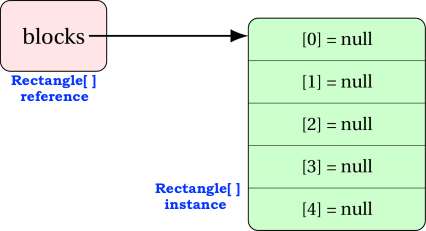
Each item of the array is a Rectangle reference, and initialised to the default value (which, for objects, is null).
At this point, none of the items of the array refer to an instance of type Rectangle. This is checked using instanceof operation. So the following would display Does not refer to Rectangle instance.
1
2
3
4
5
6
if(blocks[0] instanceof Rectangle) {
System.out.println("Refers to Rectangle instance");
}
else {
System.out.println("Does not refer to Rectangle instance");
}
Any attempt to access an instance variable or instance method on any of the items of the array will throw a NullPointerException.
1
2
blocks[0].width = 5; // NullPointerException
String str = blocks[0].toString(); // NullPointerException
Hence…
STEP 2 - Instantiating each object
1
2
3
4
for(int i=0; i < blocks.length; i++) {
blocks[i] = new Rectangle(i+1, i*2); // instantiate item at index i
System.out.println(blocks[i]); // display it
}
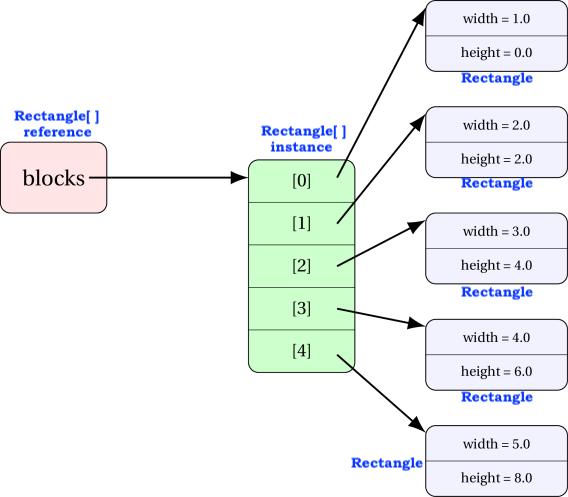
This time, you will get the following output:
1
2
3
4
5
1.0 by 0.0
2.0 by 2.0
3.0 by 4.0
4.0 by 6.0
5.0 by 8.0
Exercise: Creating (filtered) deep copy of an object array
Consider the array source populated as:
1
2
3
4
5
6
Rectangle[] source = new Rectangle[20];
for(int i=0; i < source.length; i++) {
double randWidth = 1 + rand.nextInt(5);
double randHeight = 1 + rand.nextInt(5);
source[i] = new Rectangle(randWidth, randHeight);
}
Create a second array containing Rectangles that have an area of 10 or more.
STEP 1: Count the number of rectangles with area of 10 or more
1
2
3
4
5
6
int count = 0;
for(int i=0; i < source.length; i++) {
if(source[i].area() >= 10) {
count++;
}
}
STEP 2: Create an array of required size
1
Rectangle[] bigRectangles = new Rectangle[count];
STEP 3: Populate the array
1
2
3
4
5
6
7
int destIndex = 0;
for(int i=0; i < source.length; i++) {
if(source[i].area() >= 10) {
bigRectangles[destIndex] = source[i];
destIndex++;
}
}
Given an array
dataofRectangleobjects, create an arraywiderwith those rectangles whose width is more than their heightSOLUTION
You can also access an instance variable or instance method on any of the items of the array.
1
2
blocks[0].width = 5; // change the width of the first item to 5
int h = blocks[3].height; // store height of fourth item into h
The complete code for Rectangle and ArrayOfObjects is provided in ArrayOfObjects.java.